Topics
How to Enter Bill Details?
If you have any head of pay (such as medical reimbursement) for which you need to submit proof of expenditure, please fill in the bill details.
Click on the "Bill Details" tab for submitting the information. You will find the individual heads of pay for which you need to submit proof of expenditure appearing as sub-tabs under the "Bill Details" tab. For example, in the below screenshot, you can find "Medical" for which bills could be submitted.
Click on the ![]() icon on top of the right extreme column in the table. As soon as you click on the
icon on top of the right extreme column in the table. As soon as you click on the ![]() icon inside the table, you will see a row with blank fields. In the blank row, please enter values for the fields, as follows.
icon inside the table, you will see a row with blank fields. In the blank row, please enter values for the fields, as follows.
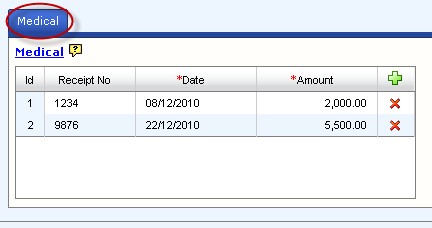
You can create as many rows as you wish to enter details of all the bills by clicking on the ![]() icon. If you wish to delete any of the rows, you could do so by clicking on the
icon. If you wish to delete any of the rows, you could do so by clicking on the ![]() icon at the end of the row.
icon at the end of the row.
Field |
Instruction |
Receipt No. |
Please enter the bill receipt number for the bill. |
Date |
Please enter the bill date. The date should be within the tax year to which the declaration pertains. |
Amount |
Please enter the bill amount. |
Copyright , Tandem Integrated Business Solutions Private Limited